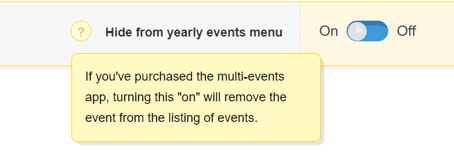Event Profile
Edit the theme, name, and event profile settings for your show.
Path: Show Settings & Setup > Settings Control Panel > Event Profile Setup
Under Event Profile, there are two tabs:
Profile Information
Add or change the event title, event color, facility, add city, state, start and end date, event website, public contact information, and general information.
Notes
- The ''General Information' tab only appears in the mobile app under Show profile information page.
- Selecting an event color will affect the background color and various header links throughout the desktop version of the program. You can customize it to match your own branding. We highly recommend a medium or darker color. All colors except solid black will apply.
Section names and stats
These settings control the name of each tab in the public view of your event and which ones are currently active.
Notes
- Certain tabs will not display if content for those tabs is not available, such as the marketplace or the floorplan, even if they are turned 'on'.
Attendees
Allow Attendees to edit their profile? Select either Yes or No.
Notes
- Turning this on will give signed-in attendees the ability to edit their profile through the event home base interface. All updates will be available within the admin settings.
Active Status
If you want, you can deactivate your event, removing URL access to your show. Show managers will still have access to the event, and no data will be lost if you deactivate your show.