Overview
The Map Editor allows you to do a large number of things! You can create, delete, edit, and resize all of the booths on your map here, as well as assign / un-assign exhibitors, change booth types, add a red X to your booth, and more!
Important!
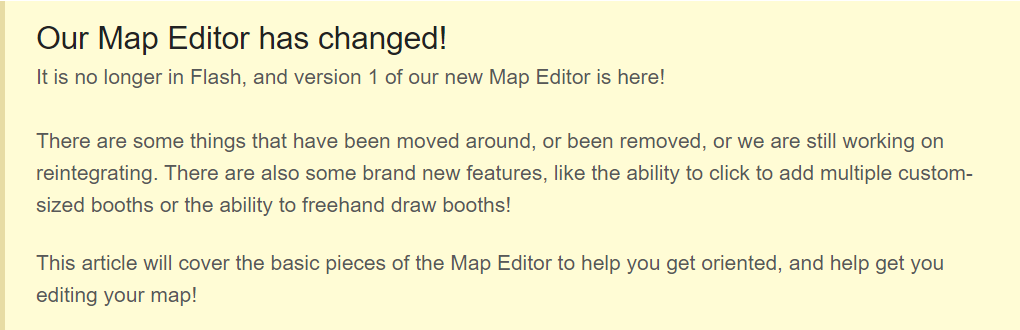
Path: Go toon the top right hand corner
Sections
- Drawing Tools
- Edit Booth Details
- FAQs
Drawing Tools
The tools in these boxes allow you to create new booths, and manipulate the physical properties of booths inside your map.
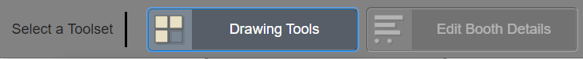
You can zoom in and out to view the full floor plan by clicking the slider below or by using your mouse.
![]()
FAQ's
- To delete a booth, click to select a booth then hit "Delete" or "Backspace" on your keyboard.
- We don't have an option to print a hi-res version of the map at this time.
- We don't have the undo/redo buttons at this time.
- Currently, the "Edit Booth Details" box OR the "Drawing Tools" box can be open onscreen only one at a time, not both at the same time.
- You can move each toolbox around the screen to wherever you'd like.
- You can collapse each tab within the "Edit Booth Details" toolbox.
- If you're having trouble seeing all the options inside the "Edit Booth Details" toolbox, zoom your browser view out a bit until you can see the whole box, or collapse the tabs inside the toolbox.
