Overview
The Exhibitors Access Manager allows you to give (or block) Exhibitors access to their Exhibitor Profile for your show, and also allows you to choose which Exhibitor Plus! features they can use.
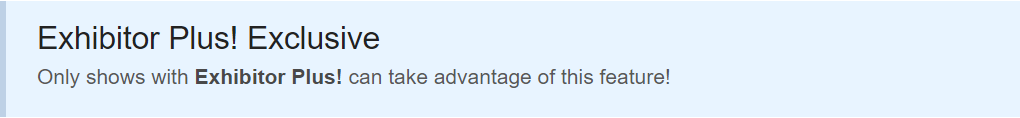
There are 3 main sections to the Access Manager:
Path: Exhibitors > Access Manager
Account Status and Global Actions
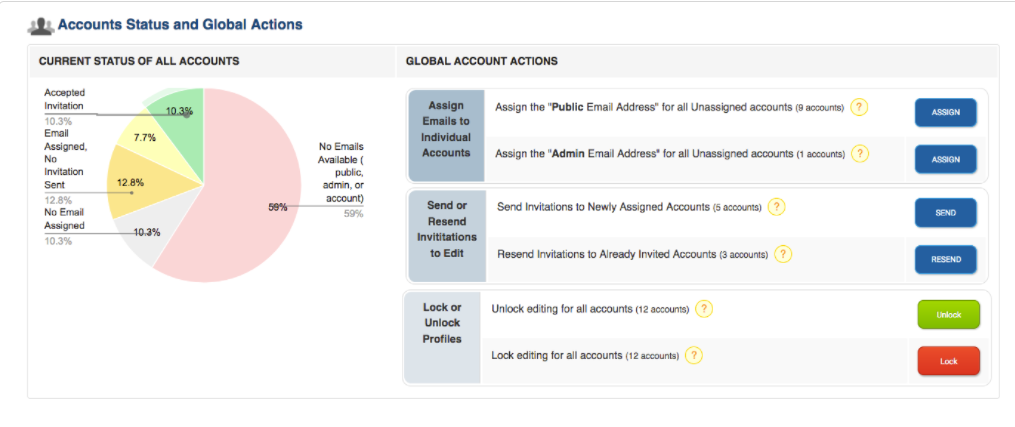
Accounts Status
Here, you'll see a pie graph displaying the current account status of all of your exhibitors in the show. Every time you send an invite to an Exhibitor, the pie graph will change to show you an updated view of who's set up their account, who's been invited to set up an account, and who hasn't been invited or set up an account.
Global Actions
If you are selling Exhibitor Plus! outside of the system, or have decided to give it away outside of Checkout, you can assign account emails and send account invites in bulk from this section. Note: You must assign an account an email before you send it an invite!
For more details on setting up Exhibitor account emails, click here.
You can also globally lock/unlock your exhibitors' ability to edit their profiles!
- Assign Emails to Individual Accounts: Assign either your Exhibitors' Public or Admin email addresses to be their account email address.
- Send or Resend Invitations to Edit: Send (or re-send) Account Invites in bulk.
- Lock or Unlock Profiles: Globally turn on/off your exhibitors' access to their accounts. (Their status will reflect in the "Lock Profile" column in the Individual Account List & Access Level further down the page.)
Custom Message Options
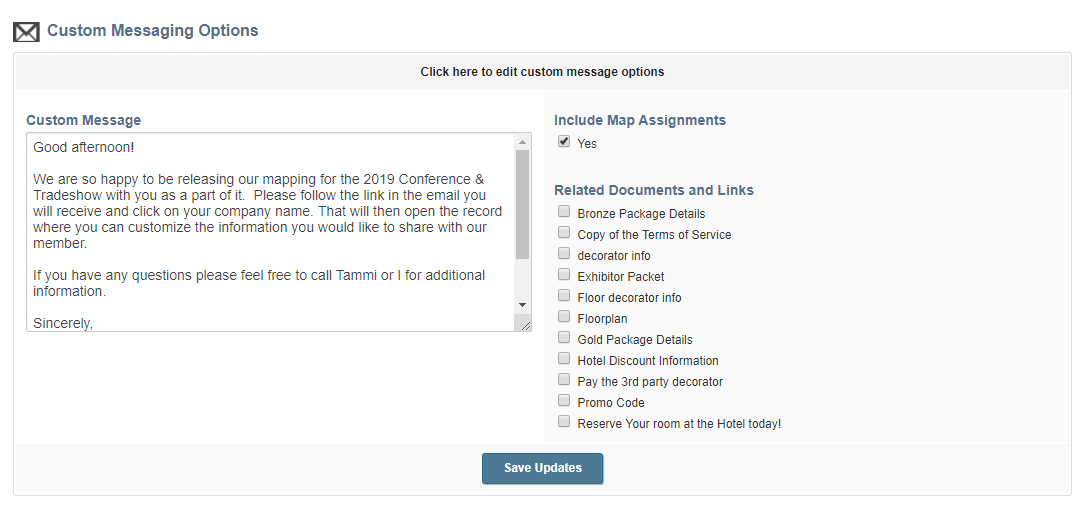
Customize the text that goes out when you send an account invite!
You can include map (booth number) assignments with your email, and, you can add documents from the Links and Documents section of the admin. Make sure to click "Save Updates" when you're finished with your Custom Message!
Individual Account List & Access Level
Here, you can selectively send invites to Exhibitors on an individual basis and view their account status.
You can also restrict access to and display of certain features for Exhibitors individually or in bulk, and restrict access to exhibitor accounts altogether!
Individual Account List
Here you can change the email address associated with an Exhibitor's account. You can assign an email address to an account if the system hasn't done it for you, or you haven't done it in bulk using the Global Actions.
You can also copy an invite link that you can email personally to an Exhibitor. This is the same link the Exhibitor would receive via an email invite through the system, and is meant to be used only once to initially set up that Exhibitor's account.
After an exhibitor has set up their account, they will log in using the Admin login page.
Access Level
Here, you can turn on or off which Exhibitor Plus! features your Exhibitors have access to for that show, on either an individual or bulk basis. These choices will apply whenever you select them, and apply to whomever you select them for, regardless of how they've been given an account! These choices will apply whenever you select them, and apply to whomever you select them for, regardless of how they've been given an account!
Profile Features
Here, you can turn on or off which Exhibitor Plus! features (Personnel, Services, Videos, Photos, Contact form, Chat and Stats) your Exhibitors have access to and will display for that exhibitor in your show, on either an individual or bulk basis.
Note: Turning off access to a feature will not only remove that feature's tab from your exhibitor's profile to access, it will also remove it from their profile in the map/app.
Lock Profile
Check the box in the "Lock Profile" column to block access to an exhibitor's account, preventing them from making any changes to their profile. Uncheck the box to allow them access again. (Note: Locking a profile does not remove that profile from view in the map/app, only an exhibitor's access to edit it.) For more information on locking and un-locking exhibitor profiles, click here.
Notes
- Only shows with Exhibitor Plus! can take advantage of this feature!
- The Global Actions section will be most useful for Show Managers who are not selling or giving away Exhibitor Plus! via the checkout system, which automatically sends these account invites to purchasing Exhibitors.
- IMPORTANT! � Exhibitor Accounts are tied to Account Email addresses only, not the Exhibitors themselves.
